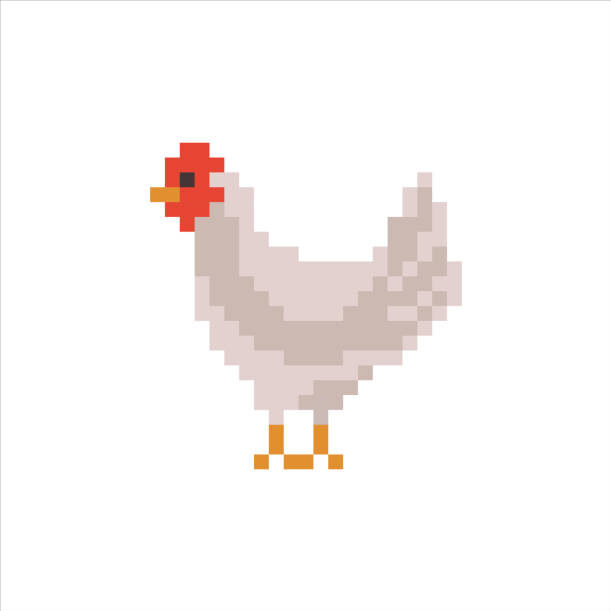How to Mod Stardew Valley
How to Mod Stardew Valley
If you wish to enhance your Stardew Valley gaming experience, modding the game can provide you with a wide variety of options. Modding allows you to customize the game by adding new content, changing graphics, altering gameplay mechanics, and more. Here’s a step-by-step guide on how to mod Stardew Valley.
Step 1: Install SMAPI
The first step is to install SMAPI (Stardew Modding API), which is a tool that enables modding support in Stardew Valley. Visit the official SMAPI website and download the latest compatible version for your game.
Step 2: Prepare Your Game Files
In order to mod your game, you’ll need to locate your Stardew Valley game folder on your computer. The exact location may vary depending on the platform you are using. Once you find the game folder, make a backup copy of it to avoid any potential issues.
Step 3: Download Mods
Now it’s time to download the mods you want to install. There are numerous websites and forums that offer Stardew Valley mods. Look for mods that match your desired changes or enhancements. Download the mod files, ensuring they are compatible with the version of Stardew Valley you have.
Step 4: Install Mods
Once you have downloaded the mods, you will typically find them in compressed (.zip) or uncompressed folders. Extract the mod files if necessary. Locate the “Mods” folder within your game folder and copy the mod files into this folder.
Step 5: Launch the Game
After installing the mods, launch Stardew Valley through the SMAPI launcher. This launcher will detect the installed mods and ensure they are loaded when the game starts.
Step 6: Configure Mods and Enjoy
Some mods may require additional configuration or have specific instructions for usage. Check the mod documentation or mod page for any necessary instructions. Once you have configured the mods to your liking, start a new game or load an existing save to experience the changes made by the mods.
Remember to always check for mod updates, as mod compatibility can change with game updates. Also, be cautious when installing mods from untrusted sources, as they may pose potential security risks to your computer.